- You will be able to provide your own design services
- You will be able to design Flyer
- You will be able to design Poster
- You will be able to design Brochure
- You will be able to setup document and start working on your project
- You will be able to use Indesign CC tools
- You will be able to create your portfolio and showcase your Indesign skills
- You will be able to download the given templates and edit them and use them as well
- How to setup a document 00:18:44
- How to use indesign cc tools 00:45:24
- How to create various Projects and install new fonts 00:44:32
- Templates and shortcut key sheet
- You will need Indesign CC software in your device
- No previous knowledge of Indesign skills are required
Adobe Indesign is the industry standard publishing
software that lets you design and publish high quality document across a full
spectrum of digital and print media, be it for magazines, newspapers, ebook
publishers and freelance designers around the world!
When you start a new project in Indesign there are a
lot of ways to begin. You can create a new document from scratch or use a
predesign template and a lot more.
This course is suited for beginners as well as designers
who wish to refine their skills with tutorials created to inspire.
We will start with latest version of Indesign CC tools
and work our way through projects including flyer, poster and brochure design from scratch.
At the end of this course you will be able to create
amazing projects and give you indept knowledge of how to use setup a document for project and how to use Indesign tools.
Along with this I will be sharing with you shortcut key sheet and ready to use and editable templates of the following :-
- Brochures
- Business cards
- Flyers
- Magazines
- Newsletter
- Portfolios
- Resumes
So start your journey with Indesign and get your
creativity flow.

- 3 Reviews
- 6 Students
- 1 Courses
Indian textile and fashion designer, having developed versatile skills through experiences including graphic design, making presentations, illustrations, embroidery ,designing and content writing. I have made magazine designs and have written articles that have got published on famous textile websites including textilelearnerblogspot, textile value chain, etc. I have a thorough knowledge of subject related to textiles and fashion which guides me to evolve as a better designer.
-
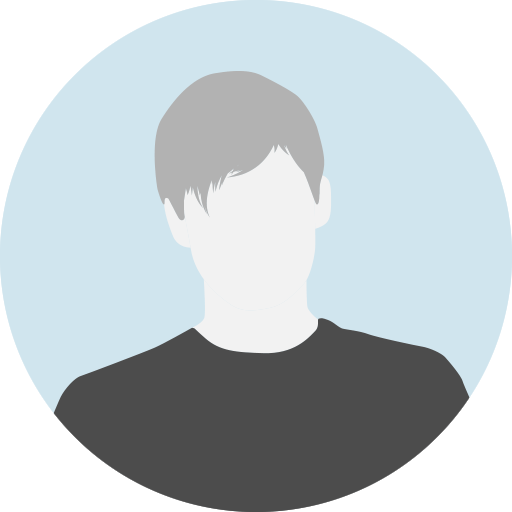 Sun, 06-Sep-2020Netra RaoThe course is extremely good and beneficial, with easy understanding of the concepts.
Sun, 06-Sep-2020Netra RaoThe course is extremely good and beneficial, with easy understanding of the concepts. -
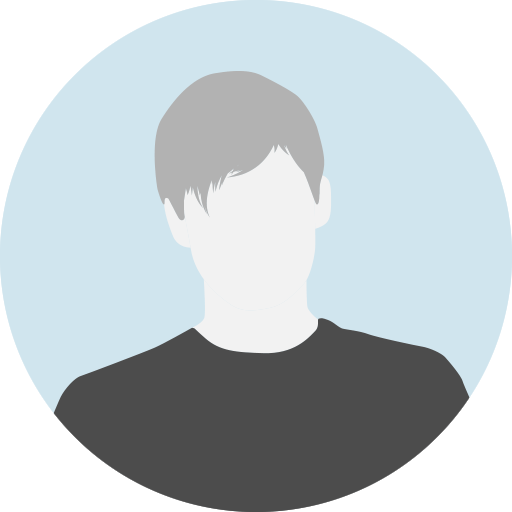 Tue, 15-Sep-2020Kashmik NairReally good course and very well explained
Tue, 15-Sep-2020Kashmik NairReally good course and very well explained -
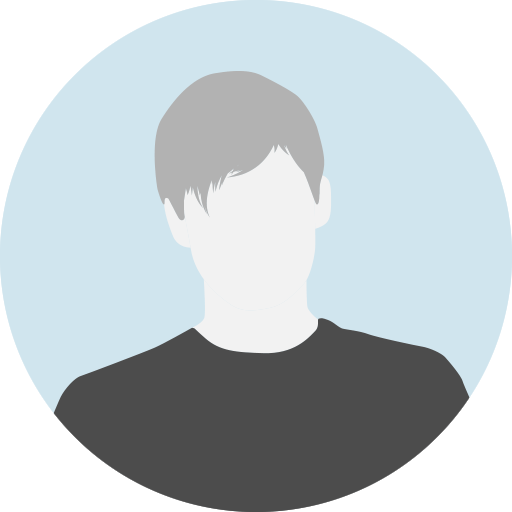 Wed, 12-Jan-2022mohan babuNice explosion and good quality video mam
Wed, 12-Jan-2022mohan babuNice explosion and good quality video mam
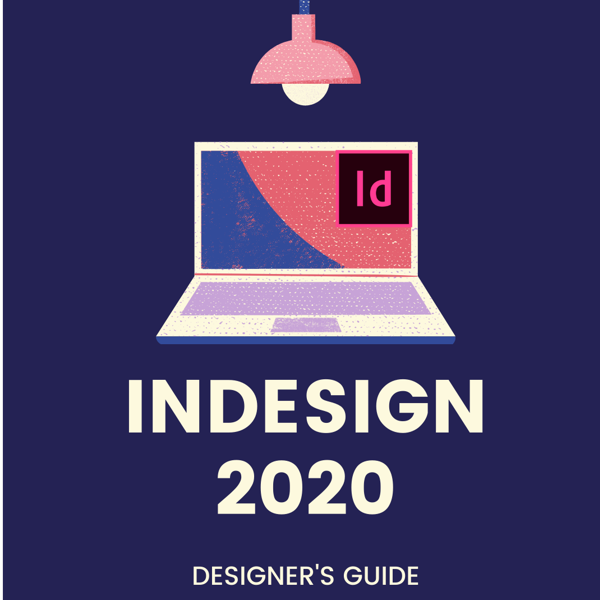
Write a public review